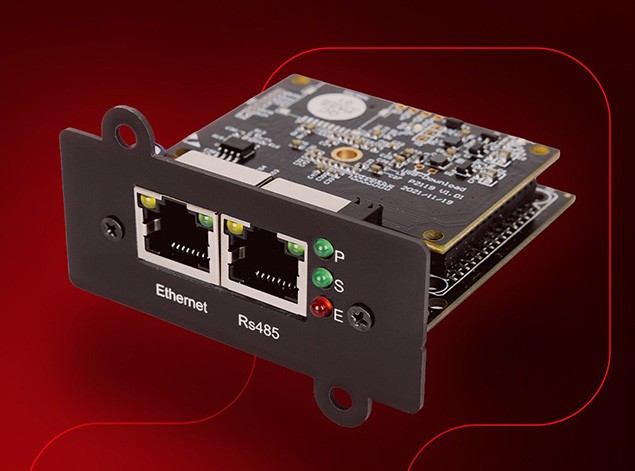Oto pełne tłumaczenie na angielski – zachowałem wszystkie znaczniki HTML, a treść została przełożona dokładnie, tak aby można było wkleić kod z powrotem do edytora strony www: ```html
The growing number of devices in corporate networks makes remote status monitoring and quick response essential. In the case of uninterruptible power supply (UPS), the role of the “eyes and ears” is played by the SNMP card – a small module that adds network functions to the UPS: web panel, integration with monitoring systems (PRTG, Zabbix), alerts, and reports. In many Armac models (e.g. the Office On-line DF series) we install it in the Smart-Slot socket, enabling centralized management from the LAN.
What is an SNMP card and what does it offer in practice?
SNMP (Simple Network Management Protocol) is a standard for collecting information and managing devices in an IP network. Inserting an SNMP card into a UPS turns it into a fully-fledged “network host” with its own IP address. The administrator can remotely:
- monitor parameters (input/output, load, battery status, runtime),
- configure settings,
- run tests,
- perform safe shutdowns of servers/VMs (graceful shutdown), e.g. during prolonged outages,
- schedule actions (restarts, autotests, report sending).
Armac provides this already at the hardware level – the Smart-Slot accepts an SNMP or Modbus card, and the manufacturer delivers PowerManager II software for scheduling, logs, and email notifications. This allows Armac UPS units to be integrated into existing monitoring systems (e.g. Zabbix, PRTG) without workarounds.

What data and events can you see?
Typical SNMP cards display (and log), among others:
- voltage and frequency of input/output,
- load (in % and W),
- battery charge level and estimated runtime,
- temperature (often from an optional EMD environmental sensor),
- history of switches to battery, tests, errors, and alarms,
- LAN status of the card, firmware versions, users.
This information can be queried via SNMP (MIB), viewed in the card’s web panel, or pulled into a monitoring system (maps, charts, alerts).
7 key benefits of the SNMP card for IT and business
- Faster response thanks to alerts
The UPS automatically sends an SNMP trap/email in case of power loss, battery capacity drop, or rack overheating. The team receives an alarm before users notice a problem. - Safe system shutdown (graceful shutdown)
During prolonged power outages, the card initiates controlled shutdown of servers/VMs (agent on hosts), minimizing the risk of data loss and damage. - Centralization and scalability
One tool (PRTG, Zabbix) covers multiple UPS units across distributed locations, with global and per-site views. - Fewer “trips to the server room”
Remote web/SNMP panel means configuration, tests, and reports without physical presence at the device. - Planned service instead of firefighting
Logs and trending (e.g. battery capacity decline) make it easier to schedule battery replacements and shorten downtime. - Integration with BMS/OT
In many implementations, the card supports Modbus TCP/RS-485 and environmental sensors (temp./humidity), enabling UPS integration with BMS. - Better SLA and reporting
Reports on battery runtime, number of incidents, or power usage help defend SLA and optimize energy costs.
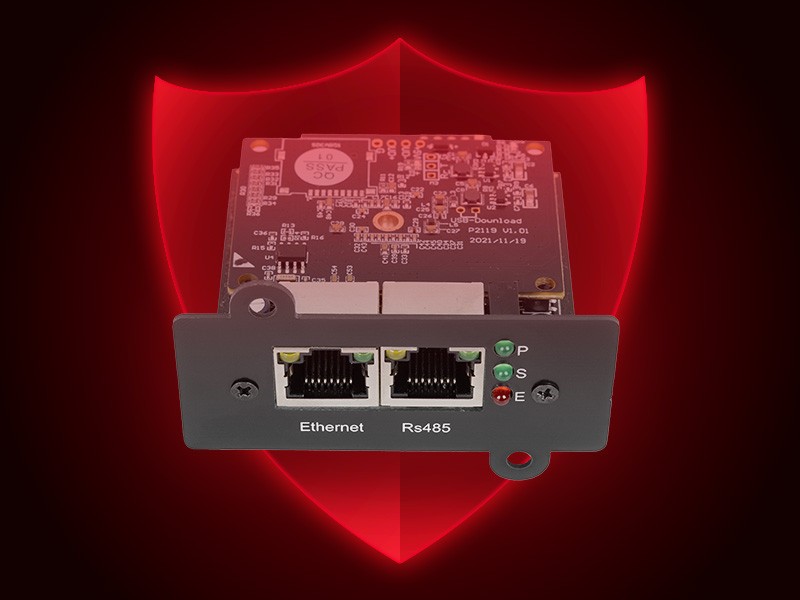
How does it work in Armac UPS units?
The Armac Office On-line DF series has a Smart-Slot socket into which you insert an SNMP or Modbus card. Once the IP address is set:
- you can see the UPS in PRTG/Zabbix,
- in PowerManager II you schedule tests and log/notification sending,
- you can manage multiple units from a single screen.
It’s a simple extension, and in multi-site environments it radically simplifies supervision.
Security: SNMPv3 and best practices
If possible, use SNMPv3 (authentication + encryption). Compared to v1/v2c (community string in plain text), SNMPv3 secures data exchange and allows permission control (View-Based Access Control).
Security checklist:
- enable SNMPv3 (AuthPriv) and change default passwords,
- restrict card access with ACLs/VLAN (only from monitoring system addresses),
- separate roles: RO for monitoring, RW only for admins,
- enable NTP (logs with correct time), HTTPS/SSH,
- update the card’s firmware (patched vulnerabilities).
Note: SNMPv3 can be slightly more “complex” to configure, but the security benefits outweigh this in production environments.

Usage scenarios (with numbers)
- Office of 50–100 people
1–2 Armac UPS units protecting a file server, NAS, routers.
Alert “battery capacity < 30%” → email + SNMP trap to PRTG.
Automatic NAS shutdown after 10 min on battery. - Network of 20 stores
Each location: small UPS for POS + router.
Headquarters has a PRTG dashboard with location map and SLA “battery runtime”.
Monthly report: battery replacement in 3 stores before capacity drops. - Micro data center
2× Armac on-line UPS (redundancy), SNMP card + temp sensor.
Integration with BMS via Modbus TCP. Alert “>28°C” in rack triggers a HelpDesk ticket.

How to implement an SNMP card in Armac UPS — step by step
- Check the UPS model – does it have a Smart-Slot (e.g. Office On-line DF).
- Insert the SNMP card, connect RJ-45 to the management VLAN. (Typical cards support 10/100Base-T, web/SNMP panel).
- Assign IP/DNS/NTP, set the time zone.
- Enable SNMPv3, add RO/RW users, configure traps.
- Add the UPS to PRTG/Zabbix and select sensors (load, runtime, battery, input/output).
- Configure notifications (mail/SMS/Teams) and shutdown policies for servers (graceful shutdown).
- Test: simulate power outage → check if alarms and actions executed as planned.
- Monthly reports: runtime, number of switches, battery condition (service decisions).
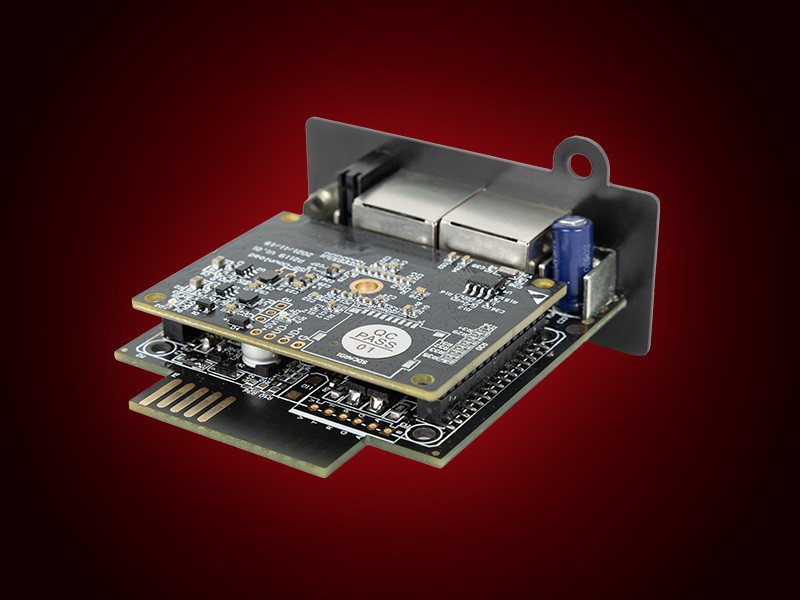
Short FAQ
Does the SNMP card require a permanent public IP?
No. A LAN/VLAN address accessible to the monitoring system is sufficient.
Can I integrate the UPS with BMS?
Yes, many cards (also in the APC ecosystem) support Modbus and environmental sensors, which makes integration with BMS easier.
Does this work “out of the box” in Armac?
Yes – models with Smart-Slot accept SNMP/Modbus cards; the manufacturer also provides PowerManager II software and compatibility with PRTG/Zabbix.